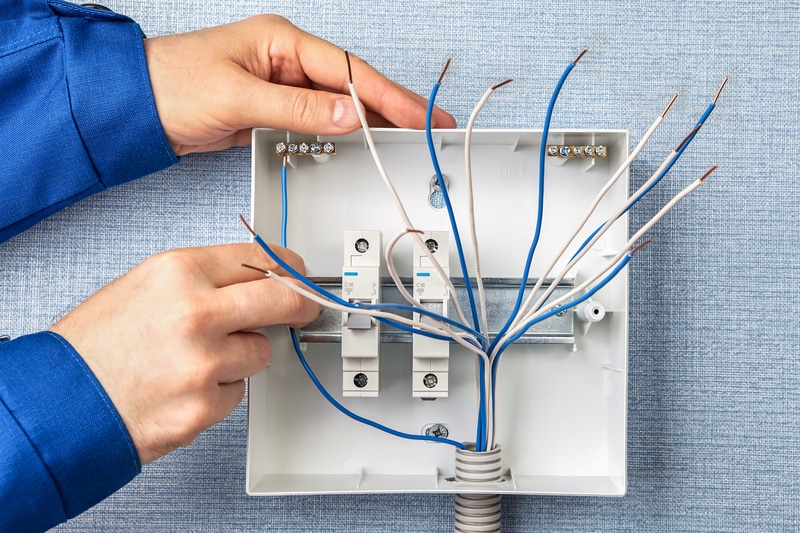Dometic offers some of the most popular touch thermostats you can purchase for your RV. Most RV’s already come with these thermostats installed. You can take control of your RV’s climate by adjusting the temperature to suit your preferences.
However, the fact that this thermostat is the most popular temperature control device among RV enthusiasts doesn’t mean it doesn’t run into problems. Every device you purchase has a risk of encountering technical errors.
Please continue reading to learn everything you need about troubleshooting your Dometic Capacitive touch thermostat. In addition, we will teach you how to identify each problem and resolve them.
Dometic Capacitive Touch Thermostat Troubleshooting
1. Wiring Issues
Sometimes the wiring in your thermostat isn’t set up right, and this can cause all sorts of errors. For instance, if wires get tangled or broken, you may not be able to start your thermostat. People encounter this common error because the wires are thin and easy to break.
How To Identify
You can identify wiring issues in your domestic captive touch thermostat by removing the thermostat and looking at the wires. If you notice any rips or tears in your wires, you need to fix them or replace them. You can also identify these problems by seeing what hookups are attached to your Dometic thermostat.
Sometimes, the wiring issue with your Dometic thermostat is that you don’t have it connected to a reliable power source. Check all your connections to ensure that they’re secure before moving on to other troubleshooting steps.
How To Fix
If you’ve checked out your wiring and noticed any damage, you’ll need to fix them before using your Dometic Capacitive touch thermostat. Follow the steps below to resolve your wiring issues.
- Remove your Dometic Capacitive touch thermostat from the wall
- Gently tug on the wires to ensure they’re plugged in all the way
- Press the wires in further if you notice a loose connection
- Replace any wires that have damage
If you still experience technical errors after fixing your wiring issues, it’s time to move further down our troubleshooting list. Sometimes, wiring isn’t the cause of errors within your Dometic Capacitive touch thermostat, so you need to look at every option.
2. Manufacturing Errors
Dometic is a reliable thermostat manufacturer, but even the most reliable companies experience manufacturing errors. These errors happen when something goes wrong at the factory, or a faulty part is installed on the thermostat. Fortunately, most companies have measures in place when something is wrong on their end.
Don’t feel disgruntled if you suspect manufacturing errors with your Dometic Capacitive touch thermostat. Any piece of technology you purchase has the risk of manufacturing errors, and it’s best to avoid frustration. Instead, follow our steps to identify manufacturing errors and resolve them.
How To Identify
The easiest way to identify domestic captive touch manufacturing errors is to try using your thermostat and see if it works. If you have a new thermostat that doesn’t even turn on, you’re likely dealing with a manufacturing error. If you ordered your thermostat online, the shipping could also be an issue.
The only way to tell whether or not you have manufacturing errors with your domestic captive touch thermostat is to attempt to use your device. Unfortunately, it’s uncommon to discover errors until you use the device and notice issues.
How To Fix
If you experience manufacturing errors with your device, the only way to resolve the issue is to call Dometic or the retailer from whom you purchased your device. They will either walk you through their troubleshooting steps for manufacturing errors, replace your device, or offer a refund.
Replacing your device would be the best option because you’ll likely receive a functional thermostat. Try not to get disgruntled by your manufacturing errors and write off the company entirely.
Base your decision on the customer service you receive when you have mechanical errors instead of the errors themselves. Even though it’s not fun to deal with customer support when you have an issue, you can have an issue with any technology.
Even when your Dometic thermostat works, you can experience climate control problems from your furnace. This can make it too hot or too cold in your RV and cause great discomfort. Fortunately, most furnace control issues are easy to fix.
How To Identify
If you notice that your furnace isn’t cooperating with your Dometic Capacitive touch thermostat, it could be due to overheating.
This is especially the case if your Dometic Capacitive touch thermostat is too close to your furnace because it’ll make it harder for your technology to run. Unfortunately, these thermostats can’t handle a great amount of heat.
How To Fix
If you notice furnace control issues when using your Dometic Capacitive touch thermostat, you should turn off both devices for at least 10 minutes.
This will allow the devices to cool down so you can understand what’s causing the problem. For example, if you turn on your furnace and Dometic thermostat after 10 minutes, they should cool down and work fine.
4. User Error
It might sound silly comma, but one of the most common reasons people experience issues with their domestic captive touch thermostats is user error. This means they’re doing something wrong, and there’s nothing wrong with the device.
If you attempt our troubleshooting methods and notice no improvement, you might not be using your Dometic Capacitive touch thermostat correctly.
How To Identify
The easiest way to identify user error when operating your domestic captive touch thermostat is through our troubleshooting methods. If none of our solutions work for you, then you could be operating your device incorrectly. User error typically happens when someone has used older style Dometic thermostats.
How To Fix
The easiest way to fix user error when operating a Dometic Capacitive touch thermostat is to locate your user manual. This manual will teach you how to use your specific model of thermostat so that you have no issues moving forward.
However, if you still have trouble operating your device, contact Dometic customer support for further assistance. No need to feel silly if you reach out for customer support when operating a Dometic thermostat. Many people have trouble operating new technology; sometimes, reading a manual isn’t enough.
Can You Fix Your Dometic Capacitive Touch Thermostat Independently
If you experience common domestic captive touch thermostat errors, you can fix them independently. Following our steps to fix each issue is the best way to troubleshoot your device safely. The following situations enable you to resolve your domestic captive touch thermostat errors without professional assistance.
- Device is overheating
- Minor wiring issues
- User error
- Trouble turning the device on
- Trouble achieving the desired temperature
If these situations don’t have manufacturing errors, they will be easy to fix. However, if you have manufacturing errors or a bigger issue, you’ll need a professional to help you resolve the situation.
Fixing these issues yourself is a great way to save money and time. You won’t have to bring your RV to a mechanic or contact customer support when you fix things yourself. You can also watch plenty of videos on YouTube to handle specific issues with your Dometic Capacitive touch thermostat.
We discussed the most common operating issues you’ll experience with this device, but if you have more niche items, there’s still a chance you can fix them yourself. That’s when watching a video on the subject would be beneficial.
When To Visit a Professional for Assistance
Unfortunately, some situations don’t allow you to fix your Dometic Capacitive touch thermostat independently. When you encounter these issues, you’ll need to visit a professional for assistance to keep yourself and your devices safe.
The following are situations where you may need to visit a professional for assistance with your RV’s thermostat.
- If you don’t have experience adjusting your wiring
- When there’s something wrong with your furnace
- When there’s something wrong with your air conditioner
- If you need specific parts to accomplish your task
- If you’ve tried our troubleshooting methods and are still experiencing problems
Any of these situations warrant an HVAC tech or a mechanic for further assistance. You don’t want to adjust your technology if you don’t know what you’re doing. Even though there are plenty of easy fixes for most situations, some situations require intense labor and knowledge.
You can also contact Dometic customer support before you visit a mechanic to ensure there’s nothing else you can do. For example, the company is unlikely to refund or replace your device if you’ve had your thermostat for a long time.
Final Thoughts
Even though the Dometic Capacitive touch thermostat is a reliable device and a popular option for RVs, you can still experience problems. Fortunately, you can do plenty of things independently to troubleshoot your device. These troubleshooting methods come in handy when you have trouble operating your thermostat while traveling.
However, if you attempt our troubleshooting methods to no avail, you should contact customer support or visit a professional for help. There are some errors that you can’t troubleshoot on your own.