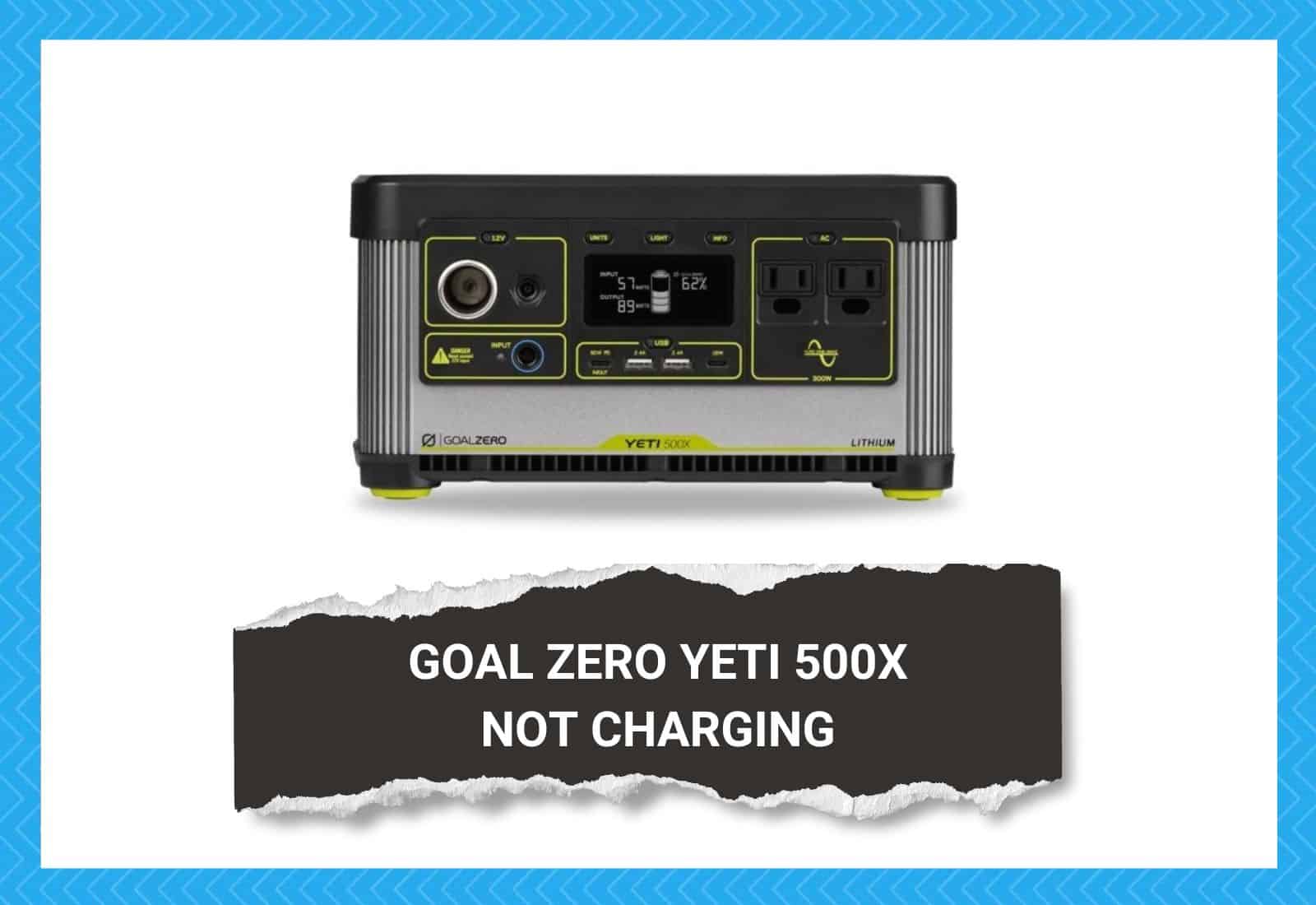
Goal Zero Yeti 500X is a reliable choice for RVs if you want to create a power system. That’s because it offers 505W power output, which is enough to power portable refrigerators and charge your phones, even if you’ve to go on an extended trip.
It is integrated with advanced charging technology and a power delivery port that can charge cameras, phones, tablets, and laptops. However, if the power station stops charging, there are various solutions that you can try!
Solutions for Goal Zero Yeti 500X Not Charging
1. Check The Wires
First of all, you have to check the wiring system in the vehicle because it must be tightly connected to ensure a seamless flow of current. It’s common for the wires to become loose, but it can result in charging issues.
For this reason, you’ve to check the entire wiring system and tighten up the loose wires. In addition, if there are some damaged wires, they should be replaced to make sure the current can pass through and charge the devices.
2. Current Rating On The Port
The next step that you’ve to try is to check the current rating on the ports. That’s because for this power station to work, the ports should have a 12V rating.
Keep in mind that ports with a 10V rating won’t be able to get recharged by the power station, as 12V is a minimum requirement. So, make sure the ports you are connecting the power station to, have a sufficient current rating.
3. Output Port
There are input and output ports on the power station, but to ensure proper charging, you have to ensure that the output port is turned on. When you turn on the output port, the white LED indicator on the power button will turn on.
On the other hand, if the white LED doesn’t turn on, there are chances of configuration errors and it’s recommended that you reset the unit.
For this purpose, we recommend that you turn off the power station for a few minutes, turn it on, switch on the output port, and try charging again.
Keep in mind that the white LED might take time to turn on because the power station needs a few seconds to complete the reset process.
4. Circuit Breaker
The circuit breaker is an electronic switch that’s responsible for closing and/or opening the circuit to protect the power station from damage caused by voltage fluctuations or excessive current.
In most cases, the current fluctuations are a result of a short circuit or overload.
However, if the circuit breaker has tripped, the light will turn red. Having said that, it’s recommended that you push the power button to reset the power station. However, if it doesn’t work, we recommend that you turn on the circuit breaker from the inside.
5. Charging Level
This Goal Zero power station needs to be recharged to charge the other devices that you connect to it. For this reason, if the power station’s battery is 20% or less, it won’t be able to charge electronic appliances and smart devices.
For this reason, you’ve to charge the power station. In case the charger doesn’t work, it’s recommended that you take the power station to the mechanic to jumpstart the battery.
Secondly, make sure that you use the power station regularly to make sure the batteries are used. That’s because it can lead to a dead battery and you will have to replace them to start the charging process again.
In addition, if you have to put away the battery for a few days, always charge it 100%.
6. Overload
If there is an overload error on the LCD display of the power station and it’s unable to charge the devices, there are chances that the power draw is more than the maximum allowance of the ports. This issue will be indicated by a red light on the button.
So, if this is the case with you, we recommend that you turn off the power station for a few minutes to let it cool down. Once the power station cools down, try charging again.
7. Verify The Device
If you are still unable to recharge your devices with the help of the power station, you have to ensure that the device is suitable to be used with the power station. This is because every output port on the power station has its own maximum power capacity.
For this reason, we recommend that you consult the power station’s user manual to determine the tech specifications – it will help determine if the device is compatible to be recharged by the power station.
In case the output port doesn’t support the device, you have no choice but to use another power source for recharging the device.
8. Solar Charging
Many people use solar panels to recharge their power stations. However, they don’t follow the correct charging instructions, which leads to a low battery in the power station and it won’t be able to charge your devices.
So, when you use the solar charging process, you have to be careful about the voltage of solar panels because it must not exceed 22V.
As far as charging is concerned, you can use the 8mm charging port as it can take in 120W of solar energy. Now, follow the below-mentioned steps to ensure proper solar charging;
- Put the solar panel at a point where it gets maximum direct sunlight.
- Plug the blue-ringed plug from your solar panel into the 8mm pot of the power station and the blue LED will turn on and blink. When the LED stops blinking and become solid, it means that the batteries are fully charged and you can use it to recharge other devices
9. Weather
One of the most underrated causes behind the charging issue is the cold weather. That’s because if the temperature is below freezing point, it will negatively impact the power station’s capacity.
So, if you are in such an environment, it’s recommended that you invest in an insulated cooler to keep the power station safe from the cold weather.
In addition, you can connect it to the power source and charge the gear. The heat generated by the power station will remain in the cooler, which will optimize the battery’s performance, and your devices will be charged.
10. Charging Cord
The charging cord is connected to the output ports of the power station to recharge the device. However, if the power station is not charging the device, there are chances that the charging cord is damaged and unable to transmit the power signals.
For this reason, we recommend that you check the power cord and make sure it’s tightly connected to the device as the output port of the power station. On the contrary, if the charging cord is damaged, it has to be replaced.
11. Port
The output port on the power station is used to connect the charging cord and recharge the devices. However, if the devices aren’t getting recharged, it’s likely that the port is dirty or damaged. The first solution is to use a cotton bud to clean the port (it can easily clean the dust).
On the other hand, if cleaning the dust doesn’t work, it’s likely that the port is damaged and is unable to create a strong connection with the charging cord, hence the issue. If that’s the case, you’ve to get the output port replaced.
The Bottom Line
The steps mentioned in this article will help you optimize the recharging process. However, if you still have the charging issue, it’s likely that there is a hardware issue with the power station.
For this reason, we recommend that you contact customer support or email them, especially if the power station is under warranty.

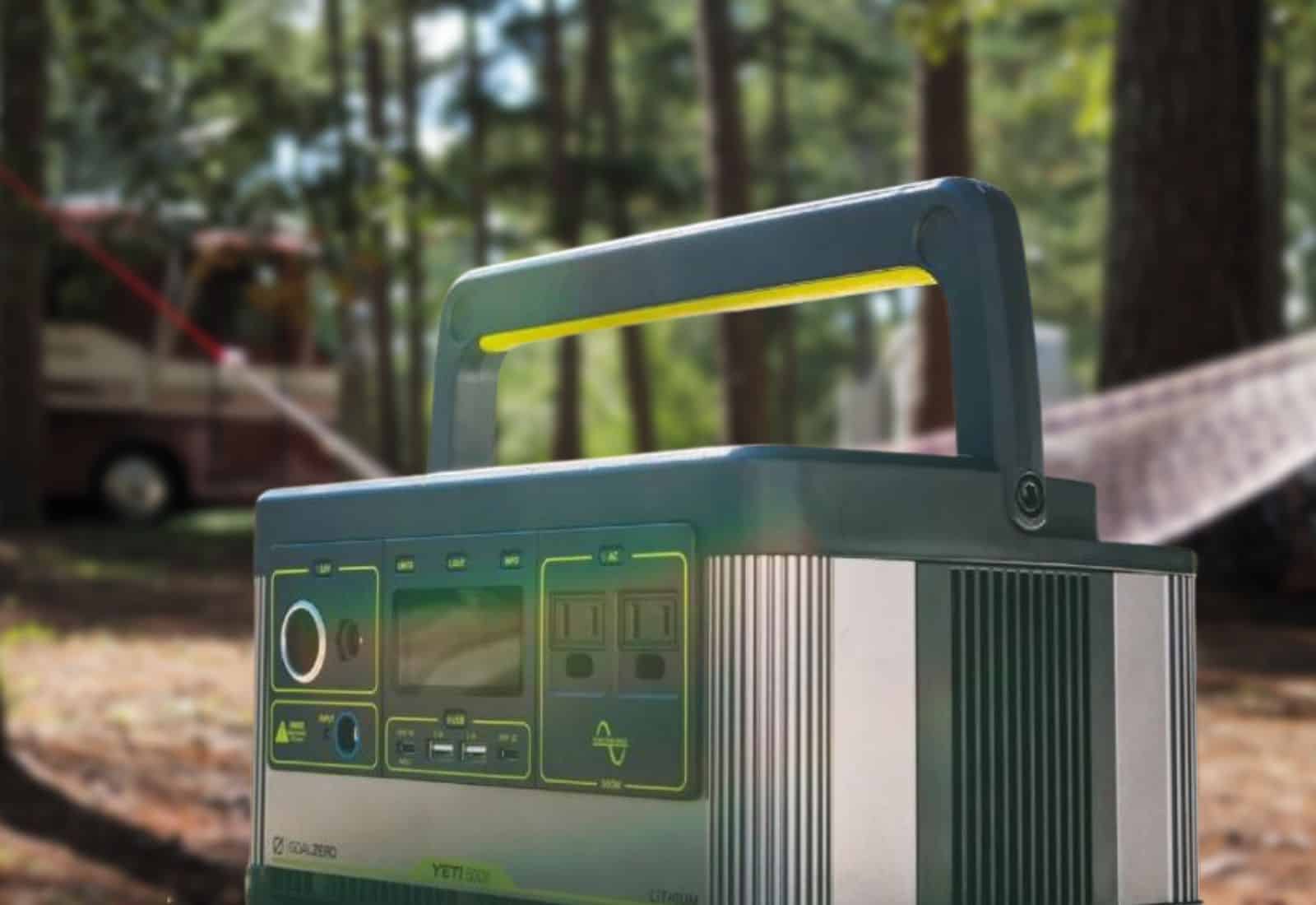

Hi I have a yeti 500x that won’t hold a charge. . The blue light. Is on. But no blinking