
Radio plays a vital role in today’s world. Beyond electricity, signals, and internet connectivity, radio has the portability that newer technologies lack. It brings people together to discuss their opinions and critical thinking.
It is not limited to news, entertainment, and educational purposes instead radio is widely used for interaction and raising awareness.
Despite being 100 years old and having a rich history, radio has evolved a lot with technologies and trends. It is a cost-effective mode and still provides income to thousands of people.
In today’s world, radio has proved to be a determinant force. Radio has become the most important companion during a trip, for millions of people. Without any radio entertainment, driving your car, especially on long journeys, would be pretty joyless.
Many people opt for it to stay updated with any accidental news or weather updates on the way to their destination. But no matter what, radio has continued its legacy of being an important part of people’s lives for years.
Furrion Radio -All You Need To Know
Furrion has proved to be the finest when it comes to introducing outdoor entertainment electronics. It was established a long time ago and has proved itself as one of the household names in the market.
Compact but powerful, their entertainment electronic system is optimized for excellent performance.
Despite being stylish and seamless, their Furrion radio is designed to deliver an amazing personalized experience. Providing you with the opportunity to take your on-road experience with Furrion Radio to new heights!
The Furrion radio has always been the most important component in the driving experience. Furrion radios and stereo systems are the best options to alleviate boredom. That’s why it’s so frustrating and shocking when it suddenly fails.
If you’re in desperate need of getting your road companion back, here are the 5 practices to resolve Furrion radio not working.
Furrion Radio Not Working
1. Check Connections
Of course, anything with connections has the potential for those connections to cause problems. The same is the case could be with Furrion Radio. No need to worry, you just need to make sure that all the connections are made properly.
When the connection looks confusing, you can use a Furrion manual to make the job a little easier. There are high chances of the connection being disconnected, so all you need to do is to take out the radio from the front panel of the RV and check all the connections.
If connections had come off, connect them back on. If you’re finding it difficult, just have a look at the Furrion radio’s manual and checklist all the connections from the instructions.
There is a possibility of the connections or cables being damaged. If your radio is in this position then you have to replace it and buy yourself a brand new one.
2. Examine Each Component
A blown fuse is the most likely cause of your radio’s sudden demise. Each Furrion radio has at least one fuse that shields against sudden power that originates from anywhere inside the RV.
When your radio stops working, the first thing you should do is check its fuses and replace any that have been blown. Your Furrion radio speaker might malfunction, making it mute and you might be considering it as your radio’s sudden demise.
Each speaker is wired into the back of the stereo head, and if you’ve had after-market speakers installed in your vehicle, there’s a good chance that one of those wires has gotten disconnected or damaged.
If your radio speaker site is displaying as normal, but you’re not getting any sound, have a professional look at your speakers and wires.
If your Furrion old is quite old or you’ve recently spent some quality time in a sandy or muddy area, dust might have piled up in the connections.
The dust will cause a problem by blocking the connection of the radio. Keep your radio in a protective case while it is not in use, and clean your radio on weekly basis to avoid any blockage with the waves.
3. Reset Your Radio
Aside from the connections issue, even if your radio is still not working. Then, you need to reset it. Hold the small pinhole of your Furrion Radio with a sharp object for 15 sec, and it will turn off.
It will take a while to reboot. Restarting the radio mostly removes all the changes that you might have made mistakenly. It also enables new features and lets you reset your Furrion radio the way you want to.
Furrion Radio is designed in a way that needs to be updated to maintain an ongoing and long-term relationship with its user. Using an Outdated version of the radio limits its speed and it starts lagging.
If you have noticed this thing before your radio stopped working, then it is a clear hint that your radio needs an update.
It’s possible that Furrion Radio Bluetooth has a problem and isn’t connecting to any radio stations. The Bluetooth connectivity issue will be fixed once you reset your radio.
4. Replace Your Radio
If your radio continues to malfunction even after implementing all of the above-mentioned practices, you should replace it.
Connect your radio to another RV to see if it will work or to confirm if the issue is not with the RV connections. If not, the radio itself is faulty and requires replacement.
Sometimes device not working means the device itself has reached the end of its life span. Electronics inside the radio can malfunction, or environmental factors such as high levels of humidity may expose moisture inside the unit, and result in a short circuit.
In this case, buy yourself a brand new Furrier radio, to have unlimited enjoyable Journeys. But before that, make sure to get in touch with the company at least once.
5. Contact the Company
If all of these practices become ineffective, the only option you are left with is to get in touch with your device’s support staff. Make sure you give them thorough information about the issue.
Establishing trusting relationships is the core of providing excellent customer service. Be clear about the problem and support staff will then present you with an effective solution. If the problem is still not solved, you need to check your camera’s warranty right away!
Each Furrion RV camera comes up with a guarantee with its manual. Most of them have a warranty of 1 year. But you can find out that on Furrion’s website, if you’re unable to, send them a mail at [email protected].
The team will contact you and inquire you regarding the radio, issue, and its warranty. But before that do make sure that the Furrion radio wasn’t damaged because of your negligence. After successful validation, the company will provide you with a new Furrion radio.

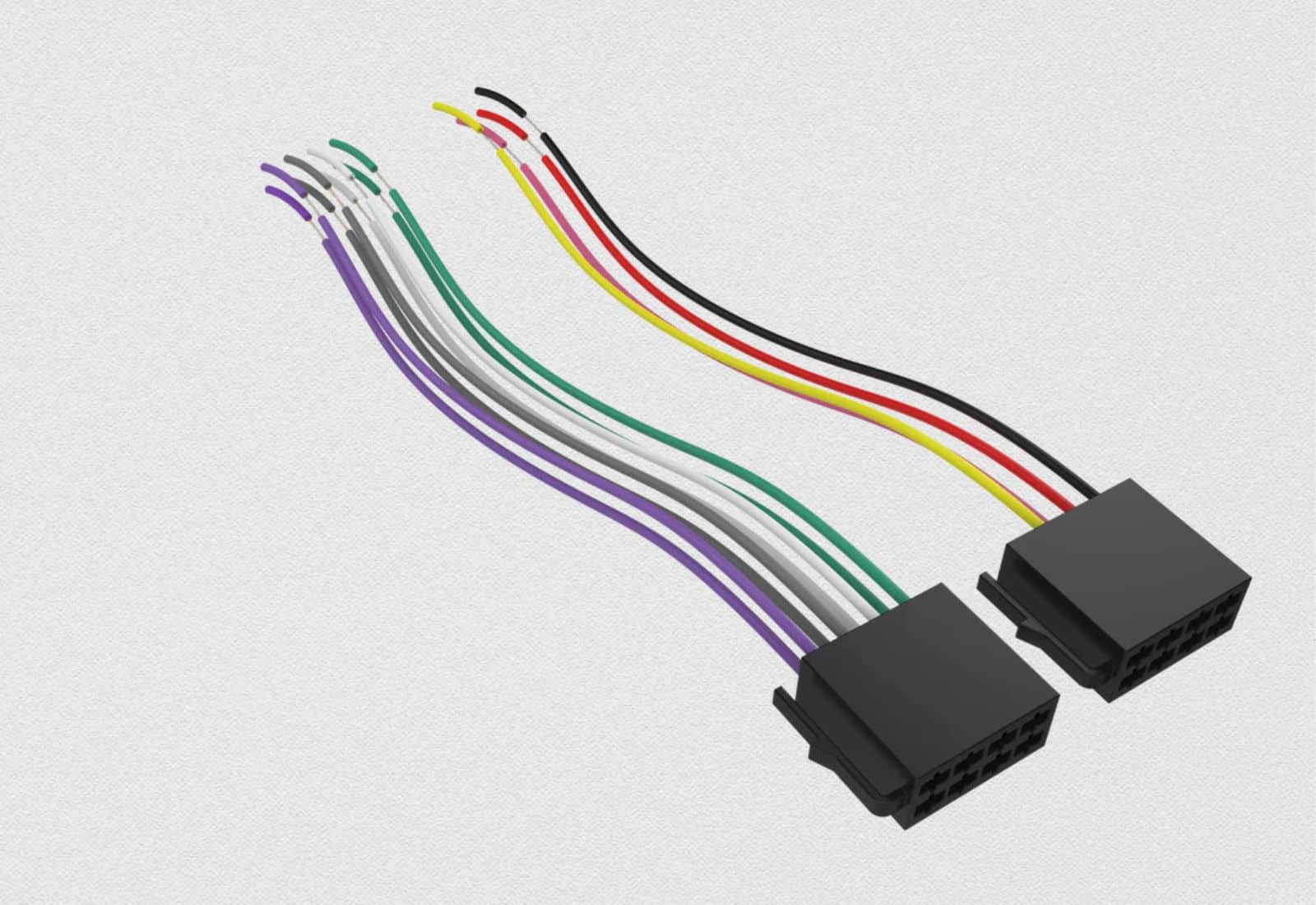



DVD will not load disc. When inserted it makes a clicking noise and then eject it. Only used a couple of times. Camper is only two years old.