
The best part of owning a recreational vehicle is being able to bringing your entire house with you. By house, I mean your kitchen, bedroom, bathroom, living room, and other amenities you always wish you could find at the campground.
No more sleeping bags. No more tents. Just pure comfort. You and your family can focus on relaxing and enjoying nature.
That being said, camping with an RV isn’t always convenient. You can’t expect things to go smoothly when you’re traveling around with delicate items on board. It’s like moving to a new house loaded up on a truck.
You never know which of your appliances will go kaput and when. God forbid it’s not the bathroom or the kitchen, or you’re back to the tedious traditional camping life.
That’s why when you own an RV, you are also responsible for learning basic repair and maintenance. And it’s not just your vehicle you must learn to maintain, but all the amenities inside it.
You must be able to go full handyman mode every time a plumbing, electrical, or mechanical problem emerges because help won’t always be available. Especially if you’re traveling full-time, technical knowledge will be a lifesaver.
This article will focus on one appliance you’ll use a lot—the microwave, particularly a Dometic microwave.
It doesn’t matter which model you have (because we know all of them will malfunction at some point); you need to know how to troubleshoot issues when they emerge, or you’ll have to use the stove to cook all your meals throughout your trip.
Old vs. New Models
Troubleshooting malfunctions is different for each Dometic microwave. It depends on the make and model.
You’re lucky if you’ve just purchased your RV because that means all your appliances, including your microwave, also come from a current product line (unless you customize it to have a retro or vintage appeal, compelling you to include an older model).
Old microwave models have basic features—a hinged door, a turntable, a magnetron, a control panel, etc. What they don’t have is a digital display that shows clues to what specific malfunction they encounter, which makes them difficult to fix.
Newer models have this feature. This is significant because most malfunctions don’t require complex repair. Some only take a push of a button or a system reset.
Troubleshooting Common Dometic RV Microwave Problems
Dometic gave each common malfunction a code to make it easier for RV owners to deal with their microwave problems. All you need is to check the manual for the troubleshooting instructions for the code on the display. Here are some common ones:
1. Voltage protection tripped
Your Dometic microwave is equipped with fuses to protect itself from voltage undersupply or oversupply. Either can damage the electronics in the microwave.
An F.04 (low-voltage protection tripped) or F.05 (overvoltage protection tripped) code will show up on the screen, followed by two signal tones, one second apart. Then, the microwave will shut off after 10 seconds.
This issue is generally due to an irregular voltage flow from your vehicle’s battery. In this case, check if your battery has sufficient power.
If it doesn’t, charge it first by starting the engine. Then, try to switch on the microwave to see if the error still shows. If it does, something else is causing the problem. You can try to look for it, but the best course of action at this point is to contact the RV dealer or a workshop.
2. Overheating electronics
Sometimes, you will see an F.06 on the display. This means the microwave’s electronic components are overheated. Left unattended, it could lead to your microwave malfunctioning entirely or, worse, a fire.
But newer Dometic microwave models have circuit breakers that trip off when something like this happens, so you don’t have to worry.
Then again, you need to troubleshoot the problem to eliminate the error code and make your microwave usable again.
Just press and hold the “set the cooking time / turn off” button for three seconds to turn off the microwave completely, much like force shutting down your computer.
Then, wait at least 30 minutes before turning it on again. The error code should be gone by then. If the error is still there, take your microwave to a workshop for repair or call in a technician.
3. Faulty fan
If you notice the food you took out of the microwave isn’t hot enough, one of the first things you should check is the fan. It’s probably not turning fast enough for several reasons.
For one, the charcoal filter must be choking with grease and dirt. But it could also be a mechanical issue that has a default fix.
Usually, if the fan isn’t working, an F.07 error code will appear on the display. To fix this, just press and hold the “set the cooking time / turn off” button for three seconds to force shut off the machine.
This is a default fix for many of the errors you’ll encounter while using your microwave, so it might not always work. You can try it again to confirm if it isn’t the solution. If the error code still appears, hire a technician.
4. The door is not closed
Most microwaves, including Dometic, don’t work when their doors are partially open. An F.02 code will appear. All you need to do to fix it is to ensure the door is fully closed.
But if the error code doesn’t go away, it means the microwave produced too much heat that the temperature protection fuse had tripped off.
Restart the microwave by pressing and holding the turn-off button for three seconds. Then, wait 10 minutes before turning it on again. If this doesn’t fix the error, call Dometic or the dealer for help.
5. The machine isn’t working
If nothing is showing up on the display and you can’t hear a hum from the transformer for the magnetron, the simplest explanation is the microwave isn’t getting power.
But first, check if it’s plugged in correctly. Sometimes, the male plug socket looks plugged in, but it needs to be pushed in all the way to get power.
Check the fuse as well. Maybe you plugged in when there’s a power surge, and it’s been blown off. You should also check the socket to see if there’s electricity flowing through it. Call an expert if you can’t figure out why your microwave is dead.
What if you can’t find a technician?
The manufacturer-provided troubleshooting doesn’t always work, as the errors may have other, more complicated triggers.
If you can’t troubleshoot the problem and there’s no technician available, you can try a more invasive procedure. However, remember that this will require experience in electronic repair to perform properly.
You will need several tools for this project:
- Multimeter (Analog or digital, although digital is better because it shows accurate measurements)
- Jumper wires (These cheap wires are available at any electronic store)
- Philips and slot screwdrivers
- A 20K-Ohm ceramic resistor (Choose a 5- or 10-watt resistor or higher. A lower value, like 1K-Ohm, is acceptable but must have sufficient wattage. If you can’t buy one, look in your basement for an old TV or stereo equipment. You can pull the ceramic resistor out)
- Tamper-proof Torx screw
The following steps will depend on the specific malfunction that needs fixing. But you need to do the following to ensure it is safe to unscrew and pull out electronic components.
- Unplug the microwave.
- Remove the cover by driving the screws on the sides of the microwave.
- Discharge the 2000-V capacitor (even if there’s an internal resistor bleeding off the voltage when power is removed).
- Take the resistor. Connect one end close to the base of your screwdriver while the other end goes to the ground screw on the chassis or any metal in the microwave.
- Reach down to the capacitor and touch each terminal with the screwdriver for about 10 seconds.
- Reach into the other boot with the screwdriver.
Learning these simple troubleshooting can save you hundreds of dollars on repair. Also, before going on a long trip, always set aside a day or two for inspection, maintenance, and repair.
This way, you’ll identify appliances, not just the microwave, which might break down during the travel. Perhaps you can drop by a workshop before you reach your destination and have it checked.
It’s also an excellent idea to search for the nearest repair shops and dedicated RV service centers to your destination so you would know who to call or where to go when something happens.
Knowing how to fix things by yourself is one thing. Knowing when it’s time to call for a professional is another.



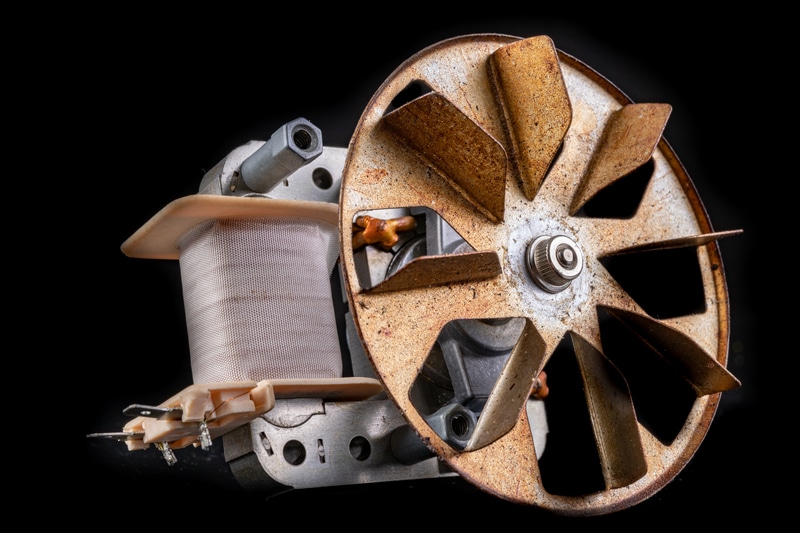



The microwave runs but will not heat up a cup of coffee. Any suggestions. I’ve tried just about everything.
Thank you
Microwave fan keeps running won’t turn off.