
RVs and motorhomes are widely used by traveling enthusiasts, especially if they like to travel on their own. These vehicles are designed with advanced features, and a touchscreen radio is one of them.
Usually, Pioneer radios are used in these vehicles, which have built-in Bluetooth available, so you can control the radio remotely. However, the touchscreen is prone to functionality errors, which is why we have this guide with common problems and their solutions!
What You Should Try When the Pioneer Radio Touch Screen is Not Working
1. Unresponsive Display
Some of the radio features can be controlled with the help of buttons, but browsing is nearly impossible when the display becomes unresponsive. In case the radio’s touchscreen is not responsive, make sure that you aren’t using wet hands to use the touchscreen.
Secondly, you must clean the display because moisture or dirt on the screen can lead to response issues. In fact, it’s recommended that you clean the display before and after every use to prevent this issue.
If cleaning the hands or the display hasn’t resolved your issue, there are chances of configuration errors that are stopping you from using the touchscreen. The simplest solution is to turn off the radio for a few minutes and restart it.
The reboot can solve the minor configuration errors. However, if this doesn’t work, you have to hold a paperclip or pin in the reset hole (it’s on the front side of the radio) to reset it.
Keep in mind that resetting the radio will delete all the paired devices and saved channels, but it deletes the errors as well.
If there is still some issue with the touchscreen, there are chances of internal hardware issues, which is why you should get in touch with Pioneer’s support team.
2. The Radio Doesn’t Operate
In case the radio is not turning on and the display screen is not operating, there are three common reasons behind it. First of all, you must check all the connectors and leads because the incorrect connection can lead to performance issues.
For this reason, you must consult the radio’s manual to make sure all the connectors and leads are connected to the correct ports.
Secondly, a blown fuse can also lead to operational errors in the radio. The immediate solution is to replace the blown fuse (if you don’t know how to replace a blown fuse, you can take help from the mechanic).
However, you must rectify the reason behind a blown fuse to ensure it doesn’t blow again. Lastly, you must purchase a fuse with the same rating.
The third solution is to consider the noise because such factors can lead to incorrect operation of the radio’s built-in microprocessor.
So, if you’ve already tried the two above-mentioned steps but the radio is still not operating, it’s recommended that you press the reset button to optimize the microprocessor’s function.
3. Unable To Control The Touchscreen With Remote Control
Pioneer radio comes with remote control for easier handling. However, if you are unable to handle the radio operations through the remote control even after pressing the correct buttons on the remote control, it’s likely that the remote control’s batteries are not working.
The solution is to take out the old batteries from the remote control and install the new ones. In addition, we recommend that you invest in rechargeable batteries, so you can recharge the low batteries rather than purchasing new ones.
4. No Sound
If you have turned on the radio and there is no sound, the reason is incorrect cable connections. In addition, the incorrect cable connections can also prevent the users from turning up the volume.
For this reason, you need to consult the radio’s manual to understand the connections and redo the incorrect ones.
Also, make sure that all the cables and connectors are in intact form because damaged connectors or cables can lead to connectivity issues as well – replacement is necessary if the cables or connectors are damaged.
Secondly, you must check the volume level. This is because many users mute the radio or reduce the volume to a minimum by mistake, which results in no sound issue. So, it’s recommended that you try increasing the volume.
5. Stretched Image
When you turn on the Pioneer radio but the image is stretched, it’s likely that the aspect ratio is not set properly. The aspect ratio setting can be changed from the settings.
The 4:3 (full) settings will be enlarged in the horizontal direction, which provides a TV-like picture, so it’s recommended to select this aspect ratio from the settings.
However, you will have to stop the vehicle to change the aspect ratio as this function doesn’t operate on a moving vehicle.
6. No Image
When you turn on the Pioneer radio but are unable to see any image on the touchscreen, it’s because the parking brake cable hasn’t been connected. This cable is used to engage the parking brakes but also controls the radio’s mechanical connections.
For this reason, we recommend that you connect this cable and try to apply the parking brake to make sure it’s working.
On the other hand, if the cable is already connected, you need to check the protective sheath of the cable. That’s because a cable doesn’t work properly when the sheath is damaged, and the only solution will be to replace the cable.
The third solution is to check the video resolution. This is because the image won’t appear if you are trying to broadcast the video if the resolution is more than 720 x 576. If that’s the case, you’ve no choice but to change the video source.
In addition to this, make sure that the video format is supported by Pioneer radio – you can consult the manual for compatible or supported video formats.
7. The Image Pauses
In case the touchscreen is broadcasting the image, but it pauses intermittently, it’s because the radio is unable to read the data during playback.
The solution is to stop the playback for a few minutes and turn it on again. Rebooting the playback will ensure that the data is read by the radio, leading to a smooth image.
8. Video & Sound Are Skipping
When you turn on the radio, but the video and sound start skipping, it’s because the radio unit is not installed or secured properly.
For this reason, it’s recommended that you secure the radio in place properly and make sure all the connections are made correctly. In addition, it’s better that you contact the mechanic for the correct installation.
9. Unable To Play The Sub-Folders
If you are trying to play the sub-folders, but it won’t play, there are chances that you have selected the folder repeat play feature from the settings.
The solution is to open the settings and turn off the folder repeat play feature. In addition to this, you need to optimize the repeat range feature again.
10. The Repeat Range Is Changing Automatically
The repeat range is selected by the users, but if it’s changing automatically, there are two potential reasons behind it.
The reasons include the selection of another folder during the repeat play and if you reverse or fast forward the track during the repeat play. Irrespective of the reasons, you need to choose the repeat range again to make sure the repeat range doesn’t change.
11. Bad Disc Error
When you turn on the radio but the touchscreen shows a bad disc error, it means that you won’t be able to use the touchscreen or play the disc. This error usually occurs when you add the dirty disc or put the disc upside down.
So, it’s recommended that you take out the disc and clean it. Once the disc is cleaned, make sure that you put it in with the label side upwards.
The Bottom Line
Pioneer radio is a great option for RVs and motorhomes. However, its touchscreen is susceptible to various issues that we have discussed in this article, along with the solutions.
In case you still have some issues, you should reach out to Pioneer’s technical support team.





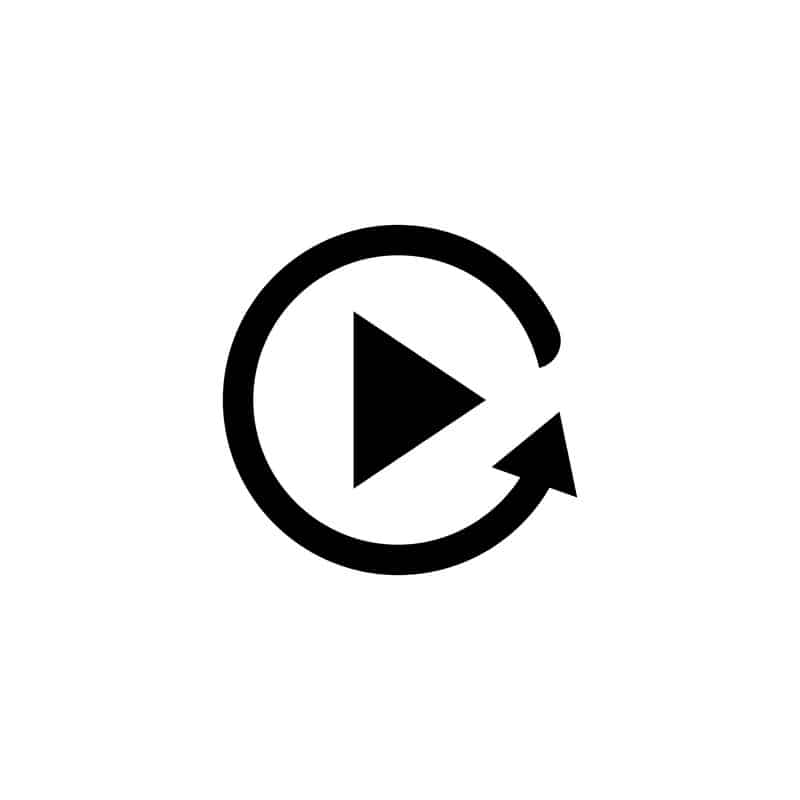
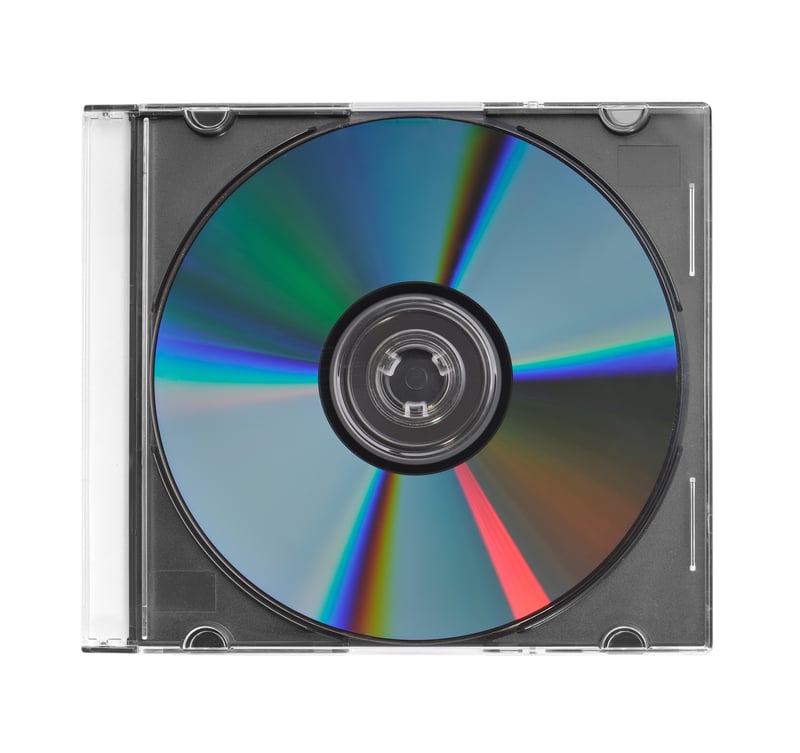
Nex 440 black screen has constant power and switched power and ground won’t turn on tried reset button won’t turn on?