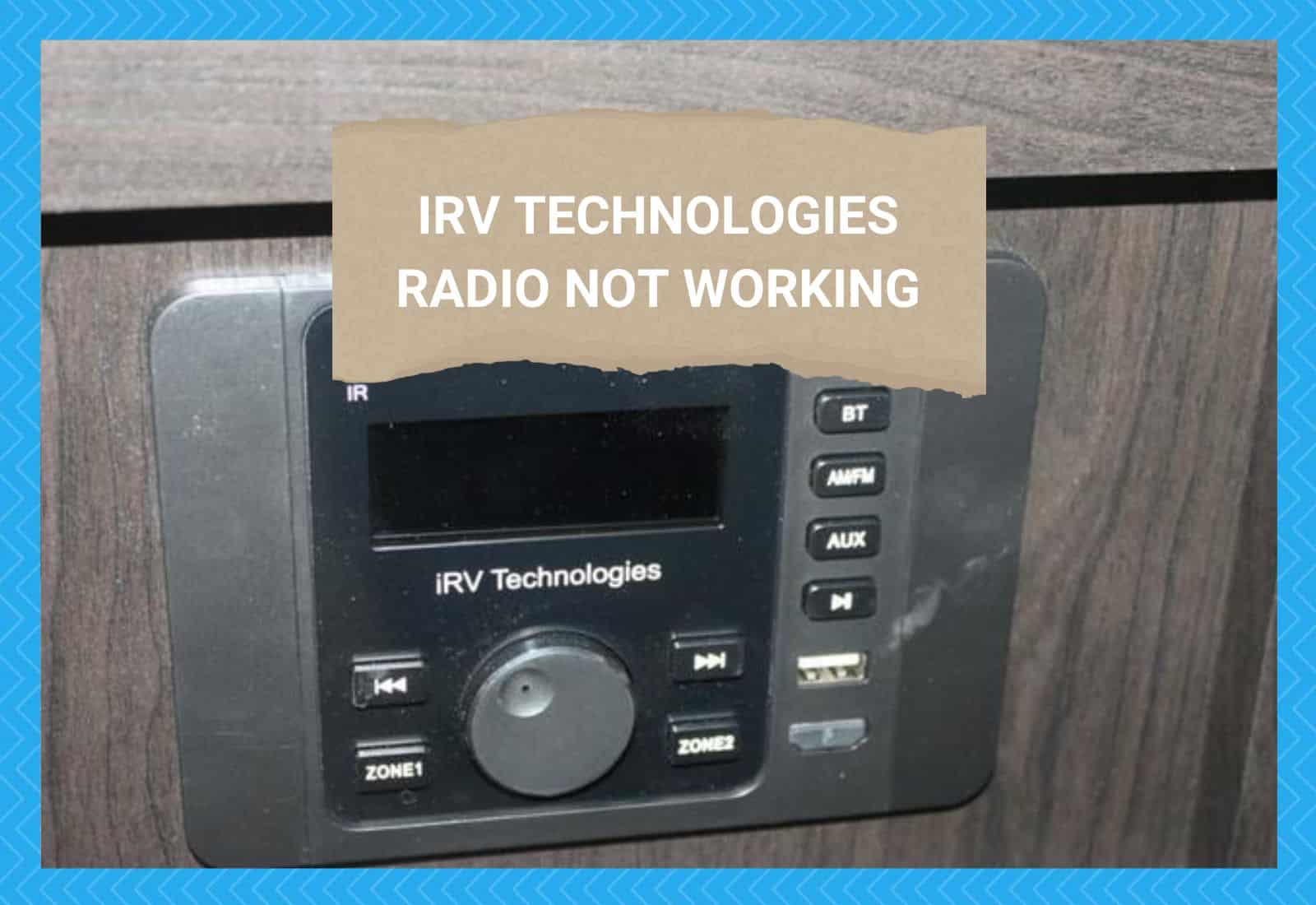
Motorhomes are gaining everyone’s attention like never before. They give you easy access to the bedroom, kitchen, and even bathroom, and you feel like a home away from your home.
Modern RVs have more than enough storage and allow you to take everything you need while traveling. Furthermore, they also save you lots of money as you no longer need to stay in expensive hotels.
With that out of the way, it’s no secret that radio is still a popular form of media. From sports commentary to music shows, radio can entertain you in many ways. Moreover, it is a must-have for travelers as it keeps them updated about the local weather conditions.
iRV Technologies is a popular company that focuses on manufacturing solutions for RVs. Although the company offers an array of products, it is best known for its industry-leading radios. The company is based in Indiana and has been in the industry for over 100 years.
The iRV Technologies radio houses many cool features and is quite popular among travelers. However, like every sophisticated device, it also starts showing problems over time, which can kill all the fun.
Many users have reported that it randomly stops working all of a sudden. Of course, this could be quite annoying for the user.
In this guide, we will take a look at some of the most common reasons why the iRV Technologies radio may not work sometimes. Let’s get started!
iRV Technologies Radio Not Working
Below are some solutions to try if your iRV Technologies radio is not working.
The antenna is the first thing to check if your iRV Technologies radio is not working properly. It goes without saying that the antenna is the most important component of any radio. It catches the radio signals and converts them into electrical signals.
So, if the antenna has gone bad, your radio won’t be able to receive any signals, and it will simply stop working. In most cases, the problem is not with the antenna but with its wires.
So, visually inspect the antenna wires of your iRV Technologies radio for any signs of damage. If they are damaged, you will need to replace them in order to fix your iRV Technologies radio. And yes, make sure to check the points where the cables are connected to the antenna.
If the wires look fine, take a look at their coaxial connector. If it is damaged or corroded, it will cause problems with your radio. To test the connector, you can use an ohmmeter. If the connector is intact, the chances are that you are dealing with a faulty antenna.
The good news for you is that you can easily test an antenna using an antenna analyzer. It is a tool that is designed to check the performance of radio antennas. It is manufactured by many brands, and you can easily buy it from your nearby hardware store.
Modern antenna analyzers nowadays can detect the problem with great accuracy. Whether your antenna has a low output or poor wave ratio, it can pinpoint all the problems your antenna may have.
Moreover, make sure that the antenna of your iRV Technologies radio is installed in the right place. In some cases, it could be at a place where it is difficult for it to receive signals. If that is the case, simply removing it and installing it at an optimal spot will fix the problem.
Lastly, make sure that the antenna is installed correctly. Improper installation will lead to poor signal reception, and your radio won’t catch signals appropriately.
If you do not have enough knowledge, consider hiring a professional, and they will install it for you. They are knowledgeable and know where to install it for optimal signal reception.
2. Reset Radio
Sometimes, the solution could be as simple as resetting the radio. Your iRV Technologies radio might have configuration errors that keep it from working properly. You will get rid of those errors by resetting, and your radio will work as it is supposed to.
Having said that, it is important to note that resetting will also clear all the saved data from your iRV Technologies radio, and you will have to save all the settings all over again.
So, it would be better to try other workarounds first and if nothing works for you, resetting your iRV Technologies radio is the last resort.
Resetting the iRV Technologies radio is a straightforward affair, and you don’t need to visit a professional for it. Just press and hold the power button for a few seconds until the radio shuts off.
Now, wait for a minute or two before pressing the “On” button. Voila! Your iRV Technologies radio is now reset to default settings.
3. Defective Speakers
Failing speakers can also cause problems with your radio. Your speakers age over time and if they are damaged or have wiring issues, consider fixing them. The speakers have many wires, and there is a high likelihood that one of them is disconnected or damaged.
Apart from that, if you play the radio at too high a volume, it can also cause the speakers to deteriorate. So, it is advised to keep the volume low for speakers’ optimal performance and long life. Furthermore, playing at high volumes can also lead to clipping.
In the case of blown-out speakers, you will see a significant decline in their audio quality. They will give a distorted sound, or you may hear a buzzing sound coming from them. In some cases, the speakers may even stop working at all.
Whatever the case is, replacing the speakers will resolve the issue. And yes, consider investing in quality speakers, or else you may face the same problem after a few weeks.
4. Blown Fuse
Like most gadgets, radios also have fuses that protect the unit in case of power surges. It is designed in such a way that it blows out to protect your radio. So, check to see if the fuse of your iRV Technologies radio has blown out.
Replacing the fuse can be tricky if you don’t know where it is located. If that’s the case, consider referring to the user manual. It will also have guidelines regarding fuse installation. Thankfully, replacing a fuse is a piece of cake and will hardly take 20 minutes.
One thing to bear in mind is that fuses come in different amperage ratings. Before purchasing, make sure to check the rating of the previous fuse and buy a new one with the same rating.
5. Faulty Radio
If you have tried all the aforementioned solutions and nothing fixes the problem, your radio is probably faulty. If so, reach out to the iRV Technologies customer care service and tell them your problem.
The company has great customer service and will surely give you a solution.
The Bottom Line
iRV Technologies radio is one of the most sought-after radios in the market. However, it stops working sometimes. Many users reported that it just refuses to turn on. The most common radio problems stem from a faulty antenna.
However, it may be due to a blown-out fuse or speakers. We have mentioned all the reasons and simple workarounds to troubleshoot the iRV Technologies radio.



Display light is out on our iRV62
Is there a fuse for the light
Our camper is brand new and this just happened to ours after the power went out. We Googled it and followed the instructions for a hard reset. Unscrew the unit, pull it out, unplug everything for 10 seconds, plugged everything back in and the display now works!
My IRV raido will not power on. All the lights are on and fuse is good any ideas what it could be?
Did you ever get any help? We’re having the same exact issue.
We are having the same issue with a new 2022 travel trailer and it doesn’t want to come on. Same problem.
My irv dvd radio cd all in one has a picture but no sound I don’t know why I’ve tried everything does anyone know a truck or something