
Keystone KeyTV is a multi-source signal controller that makes it easier to control the TV operations in an RV and optimizes the signal quality. It’s a great way to prevent signal errors in RVs if you have installed more than one TV.
However, this signal controller can also have performance issues, which is why we have a troubleshooting guide in this article!
Keystone Key TV Troubleshooting Steps
1. Not Turning On
You must check the connections if the KeyTV has stopped working and is not turning on. All the cables should have a tight connection because loose wires can prevent proper connections.
If the cables are tightly plugged in, it’s recommended that you use a multimeter to check the wires to ensure that the wires have sufficient continuity. In case of zero continuity, you’ve to replace the cables.
Usually, the continuity issue happens when the cables are damaged, so make sure you don’t bend the cables too much. In addition to this, make sure that the cables are connected to the right ports – you can consult the manual to gain information about the connections.
2. TV Is Not Working
If you have connected KeyTV to the RV’s TV and the TV has stopped working, it’s likely that you have selected the incorrect antenna location. The signal controller is responsible for spreading the signals.
However, incorrect antenna placement can result in zero signals, which means the TV won’t work.
For this reason, you have to ensure that the signal controller is installed in a well-ventilated area of the RV, or you could test the signal quality in different areas of the RV before installing it permanently.
Secondly, you have to consider compatibility. This is because KeyTV is compatible with DirecTV, DISH, and Shaw Direct & Bell. So, if you are using any other satellite provider, KeyTV won’t work on the TV and the only solution is to change the satellite provider.
3. Unable To Connect
If you have turned on the signal controller, but it’s not connecting with the TV, you have to check for the firmware updates. This is because outdated firmware can lead to connectivity errors, so sign in to the receiver’s account and update the firmware.
In addition to looking for updates in the web interface, you can try resetting the receiver because when it boots up, the latest firmware upgrade will be installed automatically.
4. Poor Reception
If you have parked the RV in a snowy location or where the weather is bad, it can lead to reception issues. To be honest, there is no solution for poor reception other than changing your location.
However, to prevent this issue, you need to ensure that the cable signal is a minimum of -50 dBm. In addition to this, make sure that you don’t add jumpers and splitters to the infrastructure.
Secondly, you must check the cable connections. This is because you can run the single wiring line from the controller to the monitor wall plate to eliminate the wiring issues in KeyTV (it’s a simple wiring system as complex wiring can lead to poor reception).
So, if you are using any other wiring method, it’s recommended that you run the single wire.
Thirdly, you need to check the booster. This is because the booster is responsible for amplifying the TV signals, and the antenna will capture the ideal signals.
So, if the booster is turned off, it can also result in poor reception, which is why we recommend that you check the booster and turn it on.
Another solution is to raise the antenna as it can help improve the signal reception. However, you need to make sure that there are no electrical wires when you raise the antenna to ensure there are no signal issues. Moreover, the antenna must be correctly stowed.
5. Unable To Watch Over-The-Air TV
Watching the over-the-air TV needs specific settings. In particular, you need to connect the TV to the CATV/ANT port on the plate but make sure you use a coaxial cable.
When you connect to the said port, turn on the TV. When the TV turns on, you need to select antenna input from the menu and start the auto-program to program the channels. In addition to this, make sure that you haven’t connected the cable service to the signal controller.
6. Unable To Watch Cable TV
In case you want to watch cable TV, you must connect the cable TV to the signal controller’s CATV port – it is located on the exterior side of the vehicle. Then, connect the TV to the CATV port with the help of a coaxial cable.
Once you’ve connected the cable, turn on the TV, select the CATV input from the menu and run the auto-program feature. If the cable TV is still not working, there are chances that the cable service is compromised, so call the cable TV service provider.
Secondly, you must check the booster. That’s because when the booster is turned on, the satellite signals will be received, which causes an issue with cable TV signals. We recommend that you turn off the booster to ensure the cable signals reach the TV.
7. Unable To Watch Satellite TV
If you want to watch satellite TV, you must connect the coaxial cable from the main port of the satellite dish to the SAT port of the controller. You need to ensure that the coaxial cable is at least 25ft long as it’s essential for error-free satellite function.
Once the cable is connected, use another coaxial cable to connect the satellite recover to the wall plate’s SAT port. After this, you’ve to use the HDMI cable to connect your receiver to the TV.
The second factor is to check the 12V plug as well as the aerial plug. You need to follow these plugs from the back of the TV to the port that they are connected to.
When you locate the plug, you must ensure that the plug is pushed in tightly because vibrations from RV’s movement can loosen the plug at times. In addition to this, the HDMI and aerial plug must be plugged in as well.
Thirdly, you need to check the source because the satellite TV won’t work if you have selected the USB or DVD source.
8. Audio & Video Are Out of Sync
If you have turned on the TV, but the audio and video are out of sync, it’s likely that the audio settings are incorrect. The solution is to access the audio settings of the cable receiver or TV and turn off the audio delay option to ensure that audio and video are synced.
9. Picture Is Breaking Up
If the TV’s picture breaks up, it’s because of weak signals. To fix this issue, you must check all the connections to the cable receiver and the TV – you have to ensure that all the connections are tightly done.
In addition to this, you must ensure that the cables aren’t damaged. This is because the damaged or broken cables won’t be able to transmit the signals, resulting in a broken image.
10. The TV Screen Has Lines
When you connect the KeyTV to the TV, but there are lines on the screen, it’s likely that the TV’s panel is broken and needs to be replaced.
Replacing the panel is not cost-effective, but if the TV is in warranty, it’s recommended that you contact your TV manufacturer to get the panel replaced for free. However, the cracked screens aren’t covered in the warranty.
The Bottom Line
These are some common issues associated with KeyTV, but they are easy to fix. However, if your KeyTV is in warranty, it’s recommended that you reach out to the technical support team at (866)-425-4369 for free repair assistance.
Keep in mind that their customer support team is only available from 8:00 AM to 5:00 PM, so call accordingly.


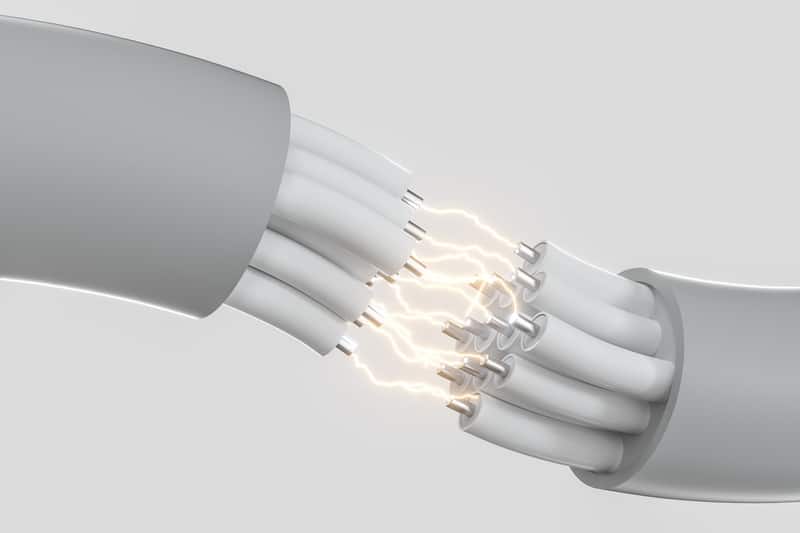
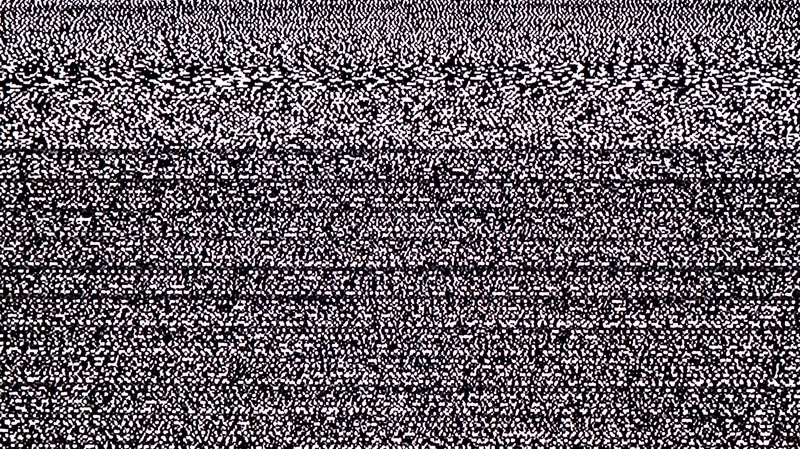
I have my Keystone Montana in Mesa AZ. My key tv found many channels, but they all were unwatchable. They Pixelmator continuously. I went to Best Buy and bought a $100 antenna and hooked it up to the key tv box. I now have over 70 channels that are completely clear. What’s up with that????
This keytv multisource signal controller does not work, it has not worked since I purchased my 2021 Cameo 3201RL. I called the RV place where I purchased the trailer and so far all I get from them is we will get back to you. I purchased this trailer brand new. When I hook up my King satellite dish to the Satellite port, I get no signal to the Dish receiver. I tried the cable port just to see if it would work, no difference. So I disconnected the beige cable from the Keytv controller and direct connected the dish cable and it worked. Please advise on the faulty keytv controller.
Thanks,
David, I have the same issue. Did you get yours resolved?
I have same issue. Can you please help
Recently told it will not work with Dish receivers and others due to the signal strength coming from the King tailgater and no repair in site
I have a Montana 3761FL and my tv does not work on cable connection after many attempts to resolve as we went through and checked connection and some were loose but still nothing – All my channels come in snowy but when I attach a cable to the tv direct I get all the channels and no response from where I purchased the camper. Any suggestion would be greatly appreciated.
We have a 2022 Couger trailer. As we travelled, we kept having satalite problems with our dish satellite. We even replaced our satellite thinking it was the problem. We contacted Dish thinking it was the receiver, the service rep suggested we connect directly to the receiver, which worked fine.
Since Keystone has no solution for this problem, which is not acceptable, we have to install a connection directly to use the Dish Network. The thing is we will only be able to use this connection to main tv the other two tv connections in our 2022 Cougar will have to count only on the local channels.
I recently tried to hookup my xfinity Comcast internet to my 2019 cougar. I hooked it up to catv/ant. I’m not getting connected, but when I hook the modem directly to the cable I get internet connectivity. Any idea why it’s not sending it when I’m connected inside ?
I have a 2022 Keystone 390ds
I purchased new in April
I turned on all the TVs and ran scan for over the air channels and had several. Then I hooked up cable and that was fine. Where I’m at cancelled Cable so I went took off the cable from outside but now it won’t scan for air channels it does RV but finds no channels?? None of the TVs find any channels. It appears to be the KeyTV isn’t switching g back to Antenna?
I have replaced the antenna on our 2019 Keystone Cougar 367 FLS fifth wheel RV. I started having issues with the Keystone multi source cable box a couple of months ago. I have replaced the antenna with another antenna, cause the old antenna cable broke from inside the antenna itself. I also ran more wiring to power the TV cable box because it wasn’t getting power. Now when I connect the antenna Black Coaxial cable to the box the power light goes out. I even bought a new TV cable box and it does the same thing! Can anybody think what the problem is???